There are a variety of editing websites and softwares out there great for video production. VVP and Vanderbilt tend to use Final Cut Pro and Adobe Premiere Pro, but we are also in support of the free software, HitFilm Express! Below are some brief descriptions on where you can access the different platforms and how to become familiar with them. If you ever have any questions about accessing or using these platforms, reach out!
Final Cut Pro

Final Cut Pro is a downloadable desktop video editing app that is most used by Vanderbilt Student Media and Vanderbilt Video Productions. It is available in the VVP editing room located inside of the studio, and in the VSC Newsroom, both located on the bottom floor of Sarratt.
If you want to download Final Cut Pro on your own device, the software can be purchased for a one time fee of $299.99. https://www.apple.com/final-cut-pro/
In the coming weeks we will be holding a Zoom session on the basics of editing with Final Cut Pro, and will link that here. In the meantime, here is a link to a great Youtube Tutorial for the basics! https://www.youtube.com/watch?v=2L1QhbkQorA
Adobe Premiere Pro
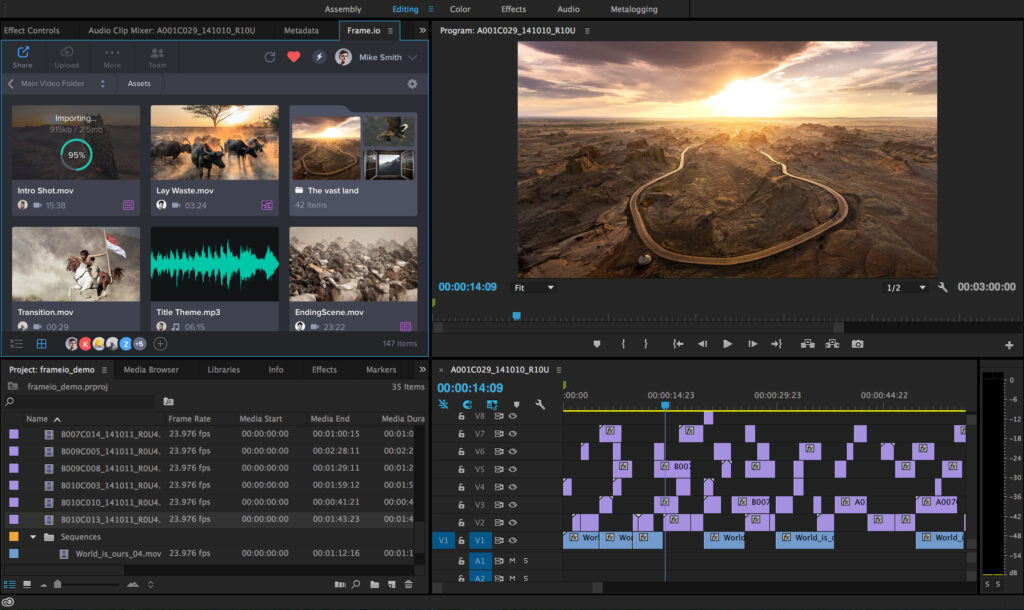
Adobe Premiere Pro is also a downloadable desktop video editing app within Adobe Creative Cloud, it is most popular at Vanderbilt among the College of Arts and Science, and within the Cinema and Media Arts Department. Adobe Premiere Pro is available on one computer in the VVP editing room, and 3 in the VSC Newsroom, both located on the bottom floor of Sarratt.
If you want to download Adobe Premiere Pro on your own device, you can buy a monthly subscription for however long you want the service. The most affordable option is to use the Adobe Student Discount and purchase the entire Creative Cloud Suite (including apps like Photoshop, After Effects, etc) for $19.99 / month. https://www.adobe.com/products/pricing-info/ccste-pricing-info.html
To get started with Adobe Premiere Pro, check out this quick tutorial on Youtube! https://www.youtube.com/watch?v=QfxpDVRGeBM
HitFilm Express
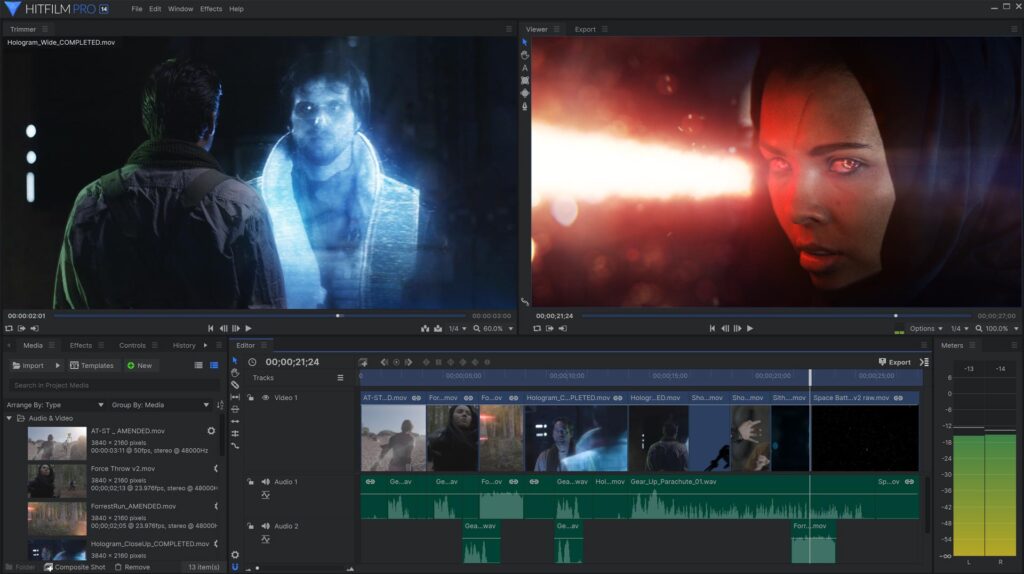
HitFilm Express is a great, free option for video editing. It is also a downloadable desktop app like Final Cut Pro and Premiere Pro, and has been vetted by VVP ourselves!
To download HitFilm Express on your own device, follow this link and the steps outlined below. https://fxhome.com/hitfilm-express
- Click the blue Download Button
- You will be redirected and prompted to donate an amount to support the software. HitFilm express is a free software, and you can choose to donate zero by scrolling the meter down or typing in zero to the box on the right of the meter.
- Once you choose zero, a blue download button will appear on the right. Click that!
- You will then be prompted to enter in some basic information like a username, email, and password. Once filling this out choose the “Send me the Express download” button on the right panel.
- Go to your email and click Get Your Express Installer. (Check you spam if you don’t see it in your inbox!)
- Choose and click the download option depending on your device. Once downloaded, go through the outlined steps to finish the installation.
- Once installed, open the app and click “Activate and Unlock.” Enter the email and password you used to download, and you will be prompted to restart the application.
- Once you are back in the app, you are ready to start editing! To start your first project, click new in the top left corner.
Within the HitFilm Express application there are a lot of great links to tutorials to get started! If you can’t find one you like within the app though, here is a link to one on Youtube. https://www.youtube.com/watch?v=JJTJMiblADY
